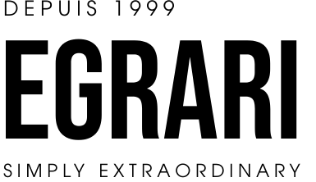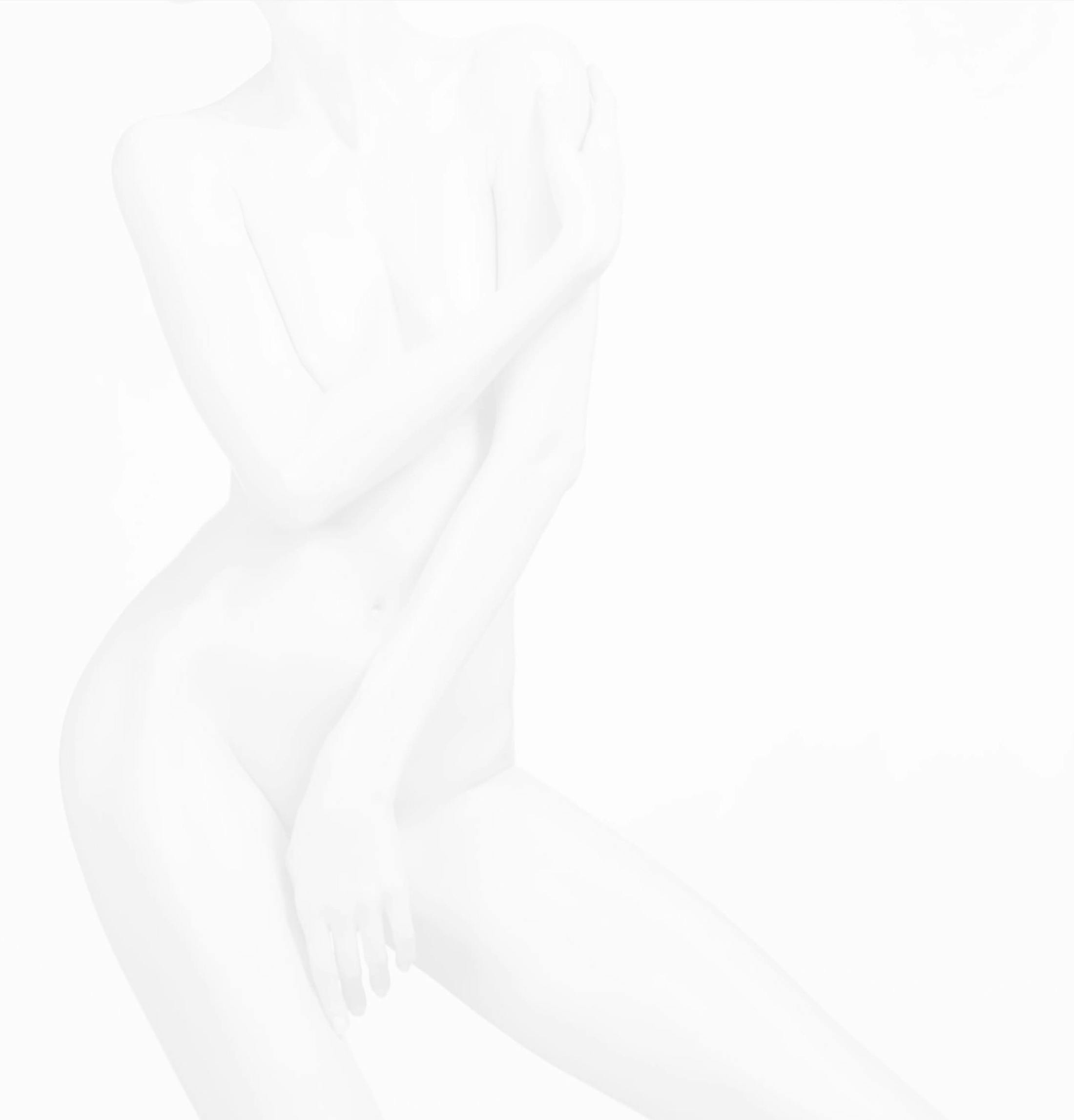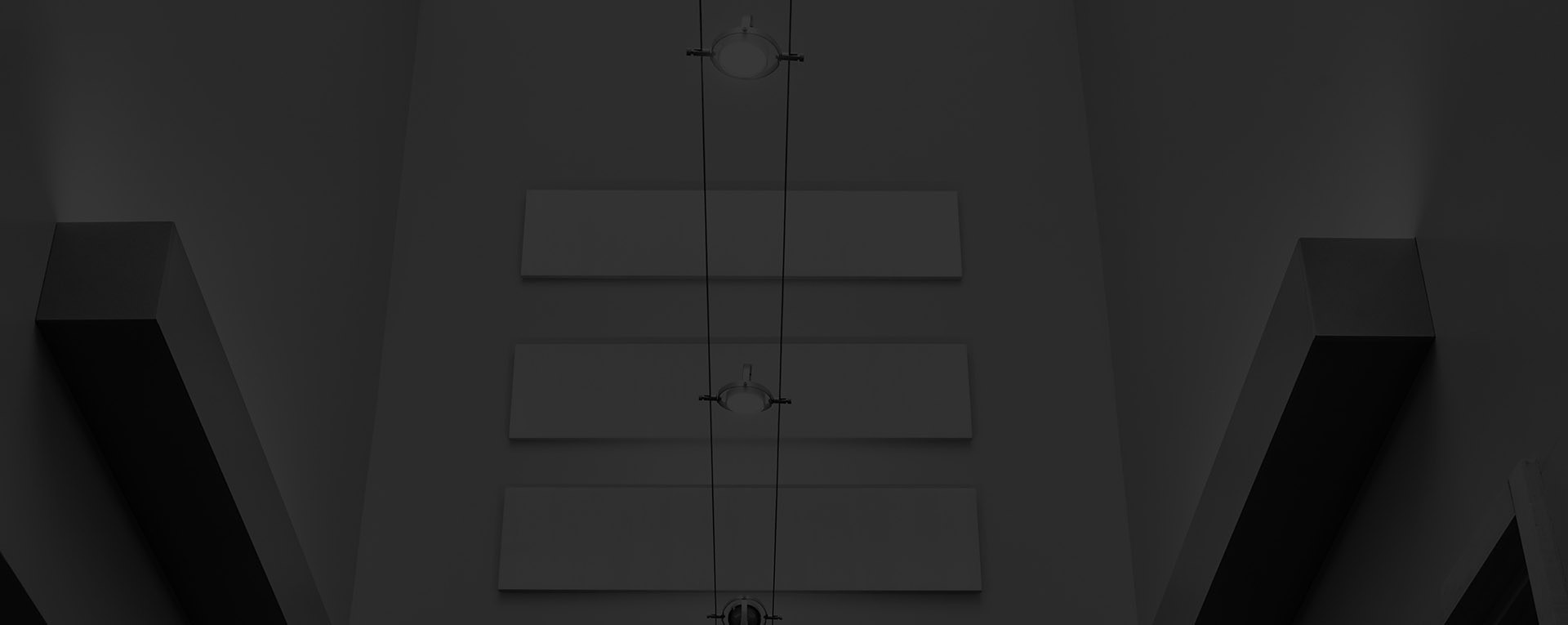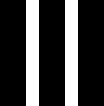As a plastic surgery center, we land somewhere in between beauty and medicine. But, it is important to remember that we are a medical facility, and require the same information you would provide your primary care physician.
Office Policies
View our cancelation policy and other important office policies